Associated with: IEC 60870-5 Digital Output Points
Security permission required to access this pick action: Control
The type of control that an IEC 60870-5 digital output point supports differs, depending on the type(s) of control that are supported by the outstation on which that point resides.
Use the Control with Qualifier pick action to control an IEC 60870-5 digital output point. Select the pick action to display the Control with Qualifier window. Use the fields in the window to specify the control that ClearSCADA is to perform:
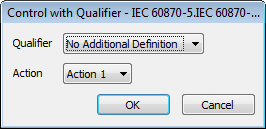
- Qualifier—Use the combo box to specify the type of control. Choose from No Addition Definition, Short Pulse Duration, Long Pulse Duration, and Persistent Output. The type of control you choose should be:
- Appropriate to your requirements
- Supported by the relevant point (otherwise the control will be unsuccessful)
For more information on above options, see Specify the Default Control Action.
- Action—Use this combo box to specify the control action. The number of actions varies, depending on the number of Bits allocated to the point and the number of actions that are enabled.
The name of each action corresponds to the description that is assigned to that action. This is assigned using the relevant Description field, located within the Actions section on the Point Form’s Control tab (see Define the Output Actions in the ClearSCADA Guide to Core Point Configuration).