Associated with: IEC 60870-5 Outstations
Security permission required to access this pick action: Configure
Use this pick action to delete a binary file on an IEC 60870-5 outstation.
Select the Delete File pick action to display the Delete File window. Use the fields in the window to specify the file that ClearSCADA is to delete.
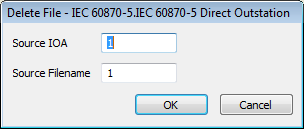
- Source IOA—Specify the Information Object Address at which the file is located on the outstation. The valid address range varies, depending on the IOA size supported by the outstation.
An outstation that communicates using the IEC 60870-5-104 protocol has an Information Object Address size of 3 octets.
With an outstation that communicates using the IEC 60870-5-101 protocol, the size ranges between 1 and 3 octets (see Specify the IEC 60870-5-101 Parameters).
- Source Filename—Specify the number of the file that ClearSCADA is to delete from the above IOA on the outstation. The file name is a 2 octet number, in the range 0 to 65535.
Also see Get Directory.
NOTE: If using this pick action with the Automation Interface, you need to specify the method name DeleteOSFile.