Associated with: IEC 60870-5 Outstations
Security permission required to access this pick action: Retrieve Data
Use the Download File pick action to download a binary file from the ClearSCADA server to an IEC 60870-5 outstation. Select the pick action to display the Download File window. Use the fields in the window to specify the file and the destination to which it is to be downloaded.
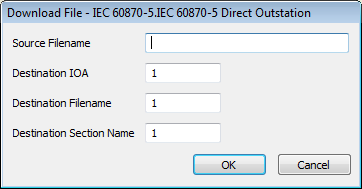
- Source Filename—Use to specify the name of the file that ClearSCADA is to transfer to the outstation.
- If the file is on the local server, you need to:
- Specify the full path to the file, including the drive—for example,
<drive>:\<directory>\File1.txt
- Specify the full path to the file, including the drive—for example,
- If the file is on a remote server, you need to:
- Specify the UNC path to the file—for example,
\\<server name>\<directory>\file1.txt
- Provide ClearSCADA with the necessary Read and Write access to that location on the remote server.
- Specify the UNC path to the file—for example,
- Destination IOA—Specify the Information Object Address to which ClearSCADA is to transfer the file. The valid address range varies, depending on the IOA size supported by the outstation.
- An outstation that communicates using the IEC 60870-5-104 protocol has an Information Object Address size of 3 octets.
- With an outstation that communicates using the IEC 60870-5-101 protocol, the size ranges between 1 and 3 octets (see Specify the IEC 60870-5-101 Parameters).
- Destination Filename—Specify the name that ClearSCADA is to assign to the downloaded file. Specify the name as a 2 octet number, in the range 0 to 65535.
- Destination Section Name—Specify the section to which ClearSCADA is to transfer the file. Specify the section as a 1 octet number, in the range 0 to 255.
Also see Get Directory.