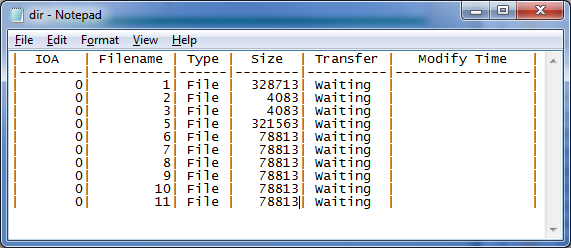Associated with: IEC 60870-5 Outstations
Security permission required to access this pick action: Retrieve Data
Use the Get Directory pick action to obtain a list of binary files on an IEC 60870-5 outstation. This is useful when you need to ascertain the locations and names of files on an outstation—for instance, before uploading files from, or downloading files to that outstation.
Select the Get Directory pick action to display the Get Directory window. The window has these fields:
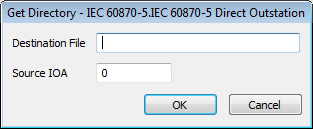
- Destination File—Use to specify the name and location of the file to which ClearSCADA is to write the directory information.
If the file is to reside on the local server, you need to:
- Specify the path to the file, including the drive—for example,
<drive>:\<directory>\IOA3DirectoryList.txt
If the file is to reside on a remote server, you need to:
- Specify the UNC path to the file—for example,
\\<server name>\<directory>\IOA3DirectoryList.txt
- Provide ClearSCADA with the necessary Read and Write access to that location on the remote server.
- Specify the path to the file, including the drive—for example,
- Source IOA—Specify the Information Object Address for which ClearSCADA is to obtain a directory listing. The valid address range varies, depending on the IOA size supported by the outstation.
An outstation that communicates using the IEC 60870-5-104 protocol has an Information Object Address size of 3 octets.
With an outstation that communicates using the IEC 60870-5-101 protocol, the size ranges between 1 and 3 octets (see Specify the IEC 60870-5-101 Parameters).
NOTE: If using this pick action with the Automation Interface, you need to specify the method name Directory.
Example:
This directory listing for IOA 0 shows that nine files exist at that address in that particular outstation.