You can define a Default Action for IEC 60870-5 Digital Output Points. The action you choose will be performed whenever ClearSCADA sends a control request for the relevant point on the outstation. To find out which default actions are supported, please refer to the outstation’s interoperability Profile document.
To define the Default Action for an IEC 60870-5 digital output point, you need to use the Default Action setting on the Control tab of the IEC 60870-5 Digital Output Point Form:
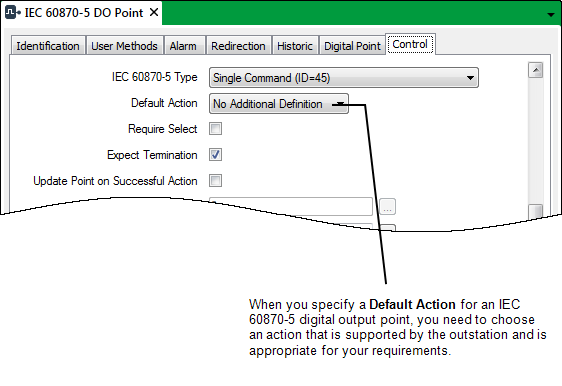
Use the field’s combo box to select the relevant option:
- No Additional Definition—The type of control that is performed depends on the default that is set at the outstation. This might be a short or long pulsed control, or a maintained control.
- Short Pulse Duration—The control changes the state of plant for a defined short period of time. The actual pulse length is defined at the outstation.
- Long Pulse Duration—The control changes the state of plant for a defined period of time. The actual pulse length is defined at the outstation.
- Persistent Output—The control changes the state of plant until another control is sent to further alter the state.