When the ClearSCADA server has not been in communications with an IEC 60870-5 outstation for some time, it performs an Establishment Phase scan, rather than the usual Primary Phase scan (see Establishment Phase in the ClearSCADA Guide to Advanced Drivers).
Use the fields within the Communications Procedure section of the IEC 60870-5 tab to specify the operations that the IEC 60870-5 driver performs during an Establishment Phase scan:
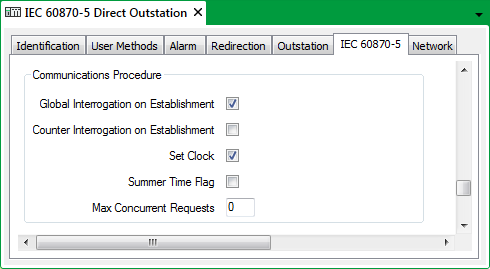
- Global Interrogation on Establishment—Select this check box if ClearSCADA is to request current point data from the outstation as soon as it establishes communications with that outstation. Thereafter, the ClearSCADA requests current point data at the next scheduled interval.
Clear the check box if the server is to only request the outstation’s current point data at the next scheduled interval (see Configure the Station and Group Interrogation Intervals).
- Counter Interrogation on Establishment—Select this check box if ClearSCADA is to request counter point values from the outstation as soon as it establishes communications with that outstation. Thereafter, the ClearSCADA requests counter data at the next scheduled interval.
Clear the check box if the server is to only request counter data at the next scheduled interval (see Configure the Counter Interrogation Intervals).
- Set Clock—Select this check box if ClearSCADA is to set the outstation’s clock. The clock will be set as soon as ClearSCADA establishes communications with the outstation. Thereafter, ClearSCADA will set the outstation’s clock at the next scheduled interval (as specified on the Channel Form (see Define when the Server Sets the Outstations’ Clocks in the ClearSCADA Guide to Advanced Drivers)).
The Clock Set Failed status attribute indicates whether ClearSCADA’s latest attempt to set the outstation’s clocksucceeded (see IEC 60870-5 Specific Status Display Attributes).
Clear the check box if the outstation does not support clock setting or is receiving its time from another source (such as another Controlling Station, or a GPS clock).
- Summer Time Flag—Select this check box if the outstation supports the summer time bit for clock synchronization and event time stamping. Clear the check box if the Summer Time Flag does not apply to the outstation.
- Max Concurrent Requests—Use to specify the maximum acceptable number of active concurrent requests that the outstation can handle. An active request is a request, such as a control, that ClearSCADA has sent to the outstation, but for which ClearSCADA has not yet received a response to indicate that the outstation has completed the request.
- Specify 1 if the outstation can only process one request at a time; ClearSCADA will queue further requests until it receives confirmation that the outstation has completed the currently active request.
- Specify 0 (zero) to remove the upper limit on consecutive requests. Should the number of active concurrent requests be such that the outstation does not have space in its queue for any more requests, the outstation will reject any further requests by sending a suitable protocol response. Should this occur, ClearSCADA will queue the requests until the outstation acknowledges an active request.