The IEC 60870-5 KEMA driver supports regular interrogation of outstations for historical data. If supported by an outstation, ClearSCADA is able to interrogate that outstation for historical point data.
To do this you must enable and configure the Historical Interrogation fields on the KEMA tab.
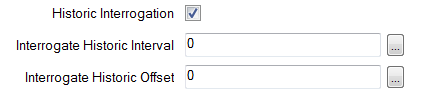
- Historic Interrogation— Select this check box to allow the outstation to be interrogated for historical data. Clear the check box if historical data is not required.
If you select the check box the following fields should be completed:
- Interrogate Historic Interval— Use this field to specify how often ClearSCADA scans the outstation for historical data.
Enter the required interval in the OPC Time Format. You can enter the value directly in the field, or use the Interval window (accessed via the field's browse button) to specify the required value.
- Interrogate Historic Offset— Use this field to specify the synchronization offset—the amount of time that occurs from midnight before ClearSCADA scans the outstation for historical data.
Enter the required offset in the OPC Relative Time Format. You can enter the value directly in the field, or use the Offset window (accessed via the field's browse button) to specify the required value.