Before you add any IEC 60870-5 Phoenix items to ClearSCADA, you need to confirm that the IEC 60870-5 and Phoenix components are installed on the ClearSCADA servers on your system.
On each server on your system, use the Add/Remove Programs function in the Windows® Control Panel to see if the required ClearSCADA components are installed. The required components are:
- IEC 60870-5
- Phoenix PSTN
These components are located in the Server group, as shown below. (You may need to expand the IEC 60870-5 branch in order to display the Phoenix PSTN component.)
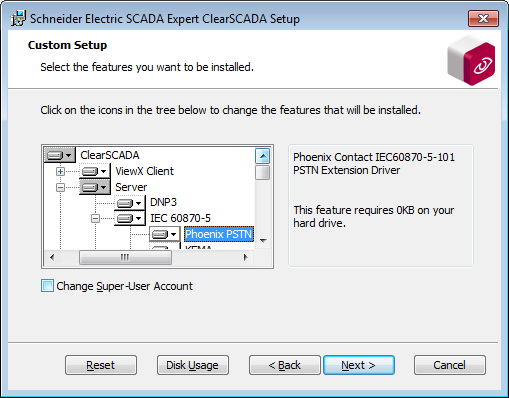
If either of the required components have an X on them, it means they are not currently installed. You will need to install them before you can configure ClearSCADA to communicate with IEC 60870-5 Phoenix devices (see Install a Driver in ClearSCADA in the ClearSCADA Guide to Drivers).