Use the check boxes within the Incoming Call section of the Phoenix tab to specify which operations ClearSCADA is to perform whenever it is contacted by this particular outstation:
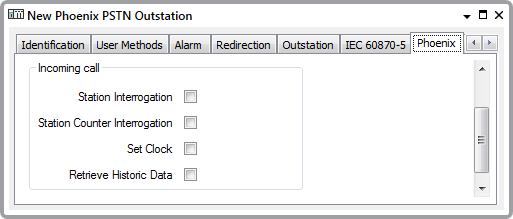
- Station Interrogation—Select this check box if ClearSCADA is to request all current point data from the outstation, whenever the outstation dials in to the server.
Clear the check box if the server is to only request the outstation’s current point data at the next scheduled interval (see Configure the Station and Group Interrogation Intervals in the ClearSCADA Guide to the IEC 60870-5 Driver).
- Station Counter Interrogation—Select this check box if ClearSCADA is to request all counter point values from the outstation, whenever the outstation dials in to the server.
Clear the check box if the server is to only request counter data at the next scheduled interval (see Configure the Counter Interrogation Intervals in the ClearSCADA Guide to the IEC 60870-5 Driver).
- Set Clock—Select this check box if ClearSCADA is to set the outstation’s clock, whenever the outstation dials in to the server.
Clear the check box if the server is to only set the outstation’s clock whenever the server initiates communications, rather than the outstation.
- Retrieve Historic Data—Select this check box if ClearSCADA is to retrieve all of the available historic data from the outstation, whenever the outstation dials in to the server.
Ensure that the check box is clear if the server is to only retrieve historic data whenever the server initiates communications, rather than the outstation.
Remember that ClearSCADA only stores IEC 60870-5 point data historically if:
- The relevant point(s) have Historic enabled (see Defining Historic Details for a Point in the ClearSCADA Guide to Core Point Configuration)
- The point is an input point, and the point’s Historic Data Filter check boxes have been used to specify the type of data that ClearSCADA is to store historically for that point (see Specify the Type of Point Data that ClearSCADA is to Store Historically in the ClearSCADA Guide to the IEC 60870-5 Driver).