Use the fields at the top of the Digital Point tab to Configure Common Point Properties. Fields that are specific to digital points are explained below.
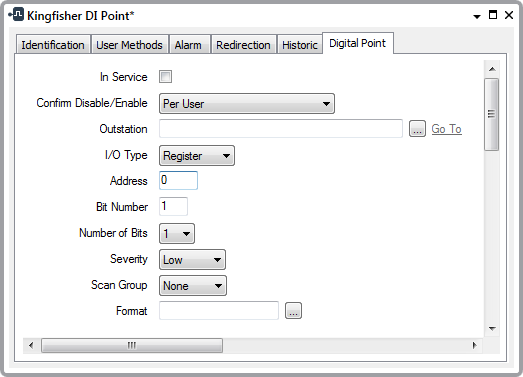
- Bit Number—Enter the lowest (starting) bit of the point. With a multi-bit point, the bits need to be consecutive (for example, a 2-bit digital might use bits 5 and 6, where bit 5 would be the starting bit).
Enter the appropriate bit number, within the range 1 to 16.
- Number of Bits—Use this combo box to specify the number of bits for the point. This corresponds to the number of consecutive 1-bit points that form the point.
The number of bits directly affects the number of point states (see Point State Properties). For further information, see Single and Multi-Bit Digital Points in the ClearSCADA Guide to Core Point Configuration.
- Format—Specify the format in which the point’s value appears in other ViewX displays, such as Lists. For further information, see Define the Format of a Digital Point’s Values in the ClearSCADA Guide to Core Point Configuration.