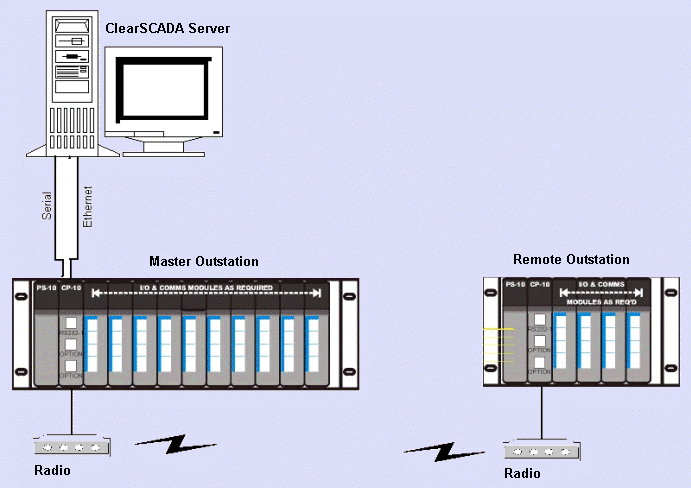One of the features of the ClearSCADA driver is the Shared Outstation Set. A Shared Outstation Set is used where ClearSCADA, using the Kingfisher protocol, is configured have a standby direct channel as a backup communications to the main Master outstation, or to a Redundant outstation.
For this scenario, you need to configure a Kingfisher Shared Outstation Set that is referenced by two separate Direct Channels. The Master and Remote outstations on the network must be configured to be a Kingfisher Shared Master Outstation and a Kingfisher Shared Outstation respectively. You need to configure a Kingfisher Shared Outstation for each device from which the Master obtains its data using the Kingfisher protocol, and database points to correspond to the points in each of those devices (see Kingfisher Master Configuration).
The Address for each Kingfisher Shared Master Outstation and Shared Outstation must be unique on the system.
The shared channels are configured to have different methods of communication to the Master outstation. The Shared Outstation Set has a priority A or B that references the two separate shared channels. If the communications Line A fails, then the communications to the Master outstation switches over to the Line B option to communicate.
Example:
In the diagram below, ClearSCADA is retrieving its information from a Kingfisher Master Outstation that is using the primary communications Line A ‘Ethernet’.
If the Ethernet fails, then the communications will swap to the RS-232 serial communications port, which has been designated as Line B.