You can log data historically for points on Kingfisher outstations.
Define whether ClearSCADA retrieves any logged data using the fields within the Logged Data section of the <Point Type> tab of the appropriate Point Form:
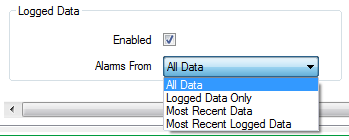
- Enabled—Use this check box to specify whether ClearSCADA is to retrieve logged data for the point.
Leave the check box clear if retrieval of logged data is not required.
Select the Enabled check box if you want ClearSCADA to retrieve any logged data from the outstation for this point. If you enable the Logged Data function, you also need to have logging enabled on the Historic tab for the point. The Historic tab defines how data is stored historically on the ClearSCADA server, whereas the <Point Type> tab defines how data is stored historically at the outstation.
If you enable the Logged Data function, the other fields within the Logged Data section of the Form become available for use.
- Alarms From—Use this field to define how the ClearSCADA server processes the data that it retrieves from the outstation, specifically when it raises and clears point alarms.
Choose All Data, Logged Data Only, Most Recent Data, or Most Recent Logged Data, as appropriate. For more information on each option, see Processing Alarm Data for Point States in the ClearSCADA Guide to Advanced Drivers.
ClearSCADA interprets the Priority field that is included with every data value from a Kingfisher outstation, to derive why each value was logged. The information appears in the ‘Reason’ column when the data is displayed in a Historic List.
For analog and counter points, ClearSCADA supports these Priority values:
- 0—Value Change
- 1—State Change
- 2—Timed Report
- 3—End of Period
- 4—End of Period Reset.
(For more information on End of Period and End of Period Reset values, see End of Period in the ClearSCADA Guide to Core Point Configuration.)
Any other Priority value is logged as a Value Change.
For digital points, ClearSCADA supports these Priority values:
- 0—State Change
- 1—Timed Report.
Any other Priority value is logged as a State Change.
Where ClearSCADA communicates with Kingfisher outstations in a Master/Slave setup (see Typical Master/Remote Scenarios), each Kingfisher Remote outstation logs data into its memory via the standard Kingfisher ladder logic. The Kingfisher Master outstation polls its Remote outstations for event logs. The Master outstation stores the logged data that it retrieves from its Remote outstations in its memory, along with an index reference for each log file. This information is uploaded from the Kingfisher Master outstation and placed into the ClearSCADA database.