The Maximum Secondary Promoted time is a configurable interval used to specify the maximum time allowed to extract secondary data during a Promoted window.
If the Primary Phase completes quickly, then secondary data is only extracted until this period elapses, or the Promoted Scan time expires. As such, the time a Promotion window is active may be less than the Maximum Secondary Promotion time.
Specify the maximum secondary promotion time using the Maximum Promoted Secondary Scan field on the Form(s) for the Channel(s) that a Promoted outstation is to use (see Define the Permitted Scan Durations). When defining a Maximum Promoted Secondary Scan, you should consider the Recommended Settings for Scan Durations.
You can set the Maximum Secondary Promoted Time to zero, where the speed of secondary data extraction is not of paramount importance. In such cases, only the extraction of primary (current) data is promoted, and the extraction of secondary (logged) data occurs as part of the Secondary Phase of the normal (not Promoted) System Scan.
Example:
A driver scans six outstations that are using a particular channel to communicate with the server. An operator promotes the outstations that have addresses 5 and 6.
As with a normal System Scan, the promoted outstations are also scanned in address order, but only within the Promotion window.
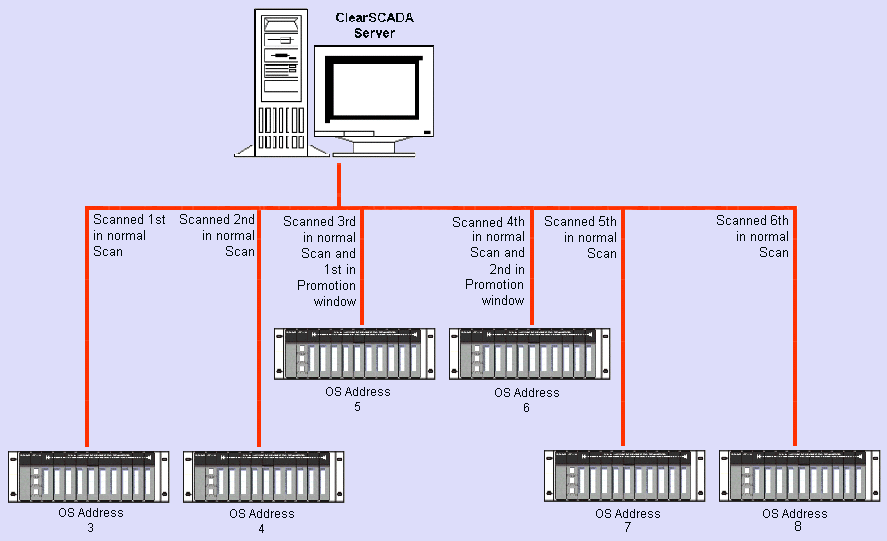
A normal System Scan begins. Part-way through scanning outstation 7 for primary (current) data, a Promotion window begins. Outstations 5 and 6 are scanned for data.
When the Promotion window ends, the driver resumes the normal System Scan from where it left off—in this case, scanning outstation 7 for primary data.
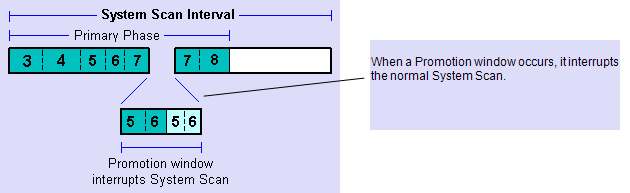
The Secondary Phase of the normal System Scan starts. While outstation 4 is being scanned for logged data, the scan is interrupted by the next Promotion window.
The Promotion window ends in less than the time specified for the Minimum Secondary Scan per O/S interval, so the driver resumes scanning outstation 4 for logged data.
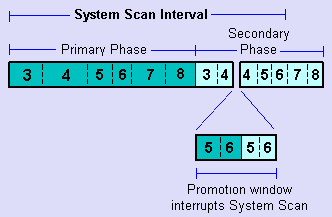
As a Promotion window interrupted the Secondary Phase of the scan, this forces an extension of the Minimum Secondary Scan interval by the amount of time taken up by the Promotion window. This results in the System Scan taking longer to complete than the System Scan Interval.
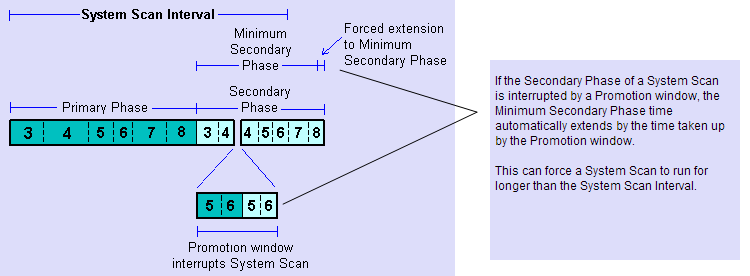
The normal System Scan terminates once the extended Minimum Secondary Scan phase elapses.
If the time for the System Scan exceeded the Acceptable Scan Interval, and a Quality Factor is specified for the channel, the Scan Factor would decrement by one. If this were to result in a Scan Factor of zero, an alarm would be raised (if configured to do so).
However, if the overall time taken for the System Scan is equal to, or less than, the Acceptable Scan Interval, then no alarm is raised.
(For information on using Quality Factors and Scan Factors, see Quality Factor.)
Further Information
Promoting an outstation: see Temporarily Increasing the Scan Rate in the ClearSCADA Guide to Advanced Drivers.