Use the fields in the States section of the Digital Point tab to define state-related information for the point, such as the handling of state-related alarms by the outstation.
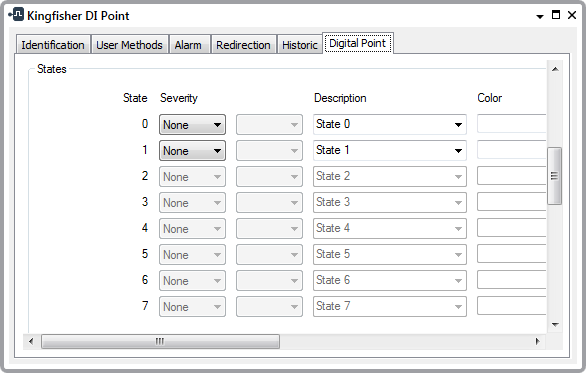
The Number of Bits, defined toward the top of the Form (see Common Point Properties), determines the number of state fields that are available for use.
For further information, see Define the Point States for a Digital Point in the ClearSCADA Guide to Core Point Configuration.