Quality Factor
You can specify a Quality Factor number on the Form for each direct channel (see Define the Permitted Scan Durations). When specifying a Quality Factor, you need to consider the Recommended Settings for Scan Durations.
Each System Scan is given a scan factor rating to indicate that it is either:
- On Target—The System Scan completed within the System Scan time (see System Scan Interval).
- Acceptable—The System Scan completed within the Acceptable Scan time (see Acceptable Scan Interval).
- Unacceptable—The System Scan completed after the Acceptable Scan time has expired (see the example below).
Each Unacceptable scan decrements the scan factor down from the Quality Factor number, and each Acceptable or On Target scan increments it back up again. If the scan factor reaches zero, an alarm is raised if configured. The alarm has the severity that has been specified for any alarms associated with the channel (see Defining General Channel Communication Settings in the ClearSCADA Guide to Advanced Drivers).
You can view this information in the form of a Scan Quality attribute, available on the Status Display for the channel.
View the number of On Target, Acceptable, and Unacceptable scans on a channel since its communication statistics were last reset, using the Channel Scanning Statistics List, or the Channel Status Display. (For more information, see Monitoring the State of Direct Communications on your System in the ClearSCADA Guide to Advanced Drivers, and see Kingfisher Channel Status Attributes.)
Example:
The Primary Phase of a scan has taken so long that the amount of time remaining for the System Scan Interval is less then that specified as a minimum time for retrieving secondary (logged) data (see Minimum Secondary Scan Interval). Therefore, the scan continues until the Minimum Secondary Scan time has elapsed.
If the revised scan time is still within the Acceptable Scan Interval (see Acceptable Scan Interval), then no alarm is raised, and the Scan Factor (if it is less than the Quality Factor number) is incremented by one.

However, if the revised scan time is greater than the Acceptable Scan time, then the Scan Factor decrements by one. If this results in a Scan Factor of zero, then an alarm is raised (if configured to do so).
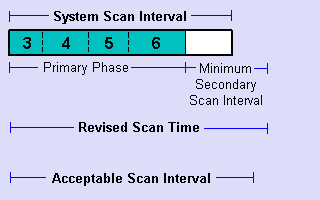
The alarm is only cleared when enough On Target, or Acceptable scans occur to increment the Scan Factor value back up until it matches the Quality Factor value.
Further Information
Kingfisher Specific Status Display Attributes.
Using Lists: See the ClearSCADA Guide to Lists.