You can configure the Kingfisher driver to communicate directly or indirectly with Kingfisher outstations. Use the 'Via RTU' Control property in the Kingfisher section of the Server Configuration Tool to specify the communication requirements on your system.
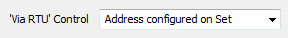
Choose from:
- Address configured on Set—Select this option if the driver is to communicate via the direct route. When the driver transmits a message to a particular outstation, the message will include the INIT address of the set to which the outstation belongs. As such, the message will be transmitted directly to the target outstation, rather than being relayed via an indirect route (should one be available). The INIT address is the Address that is specified on the configuration Form of the Outstation Set (see Specify the Master Station Address).
- Zero—Select this option for the driver to communicate with Kingfisher outstations via whichever communications path is available. When the driver transmits a message to a particular outstation, it might relay the message via an indirect route (should one be available). For example, via another Kingfisher outstation that will then route the message on to the required target outstation.
ATTENTION: For simple Kingfisher networks you would typically select the Zero option. For complicated Kingfisher networks, you might have to specify an intermediate address that is used to communicate with the target RTU, in which case you should select the Address configured on Set option. We strongly recommend that you thoroughly test that messages do get through via each possible route before deploying either option on a live system, and after changing the settings from one option to another.