Use the Local Time field on the Kingfisher tab to specify whether the outstations’ real time clocks runs in Local Time or UTC (Coordinated Universal Time).
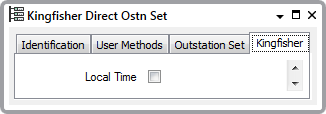
Select the check box for each clock to run in Local time (for instance EST (Eastern Standard Time) if the local time zone is that for the East coast of America). No adjustments are made for Daylight Saving Time.
Clear the check box for each clock to run in UTC time.
For more information on Time Zone settings, see Time Zone Support in ClearSCADA in the ClearSCADA Guide to Core Configuration.