Use the Local Transmit System ID fields on the Kingfisher tab to enable and enter a Local Transmit System ID. This ID is used to synchronize messages from ClearSCADA to the outstation.
For messages sent from ClearSCADA to the remote outstation, the ID (if enabled) replaces:
- The System ID, which is a Kingfisher network ID that you set in the Kingfisher Server Configuration (see Specify the System ID).
- The Local System ID set in the Outstation Set ((see Specify a Local System ID (Outstation Set))).
NOTE:This only defines the System ID that ClearSCADA adds to the messages it sends to the remote outstation. Messages sent from the remote outstation to ClearSCADA must use either the System ID or the Local System ID set in the Outstation Set.
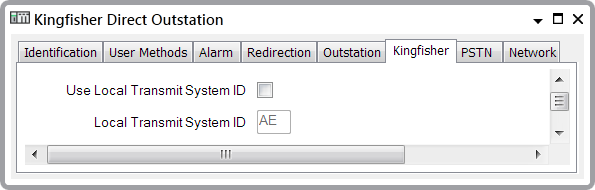
- Use Local System ID—Select this check box to enable the Local System ID. Clear the check box to disable the Local System ID.
- Local System ID—The ID character. Enter as a hexadecimal number. For example, 2A.