Queries Lists are Lists of database values. You can display many Queries Lists in ClearSCADA, and use those Lists to monitor, control and compare various aspects of your system.
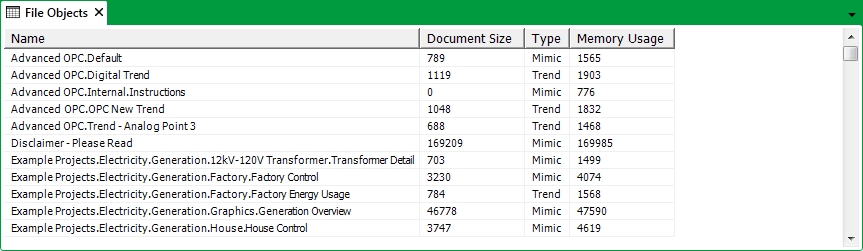
When you display a Queries List, ClearSCADA uses SQL to query the database and retrieve the data that you require. The entries in the List are then displayed in colors that define their state and status (see The Color of Entries in a List other than the Alarms List).
Each Queries List comprises a row of values for each database item that is included in the List. The values are displayed using a series of columns. The column headings indicate what the values in each column represent. The columns that are included in a Queries List vary, depending on the type of List. For more information on a particular column, move the cursor over the column heading to display a ToolTip about that column.
As with other Lists, you can right-click on an entry in a Queries List to display a context-sensitive menu. Many of the options are identical to those that are available from the Object menu for the item (see Object Menu in the ClearSCADA Guide to ViewX and WebX Clients). Be aware that some Queries List menu options vary, depending on the type of item, your user account security permissions, and the configuration specified for that item.
The name of a Queries List indicates the type of database item for which the List can display data. The names are typically self-explanatory, but a few are less obvious:
- Use the File Objects List to view information about 'file' objects, such as Mimics, Trends, X-Y Plots, X-Y-Z Plots, and Dynagraphs.
- Use the Point Sources List to view information about simple driver scanners and other driver-specific database items (other than points or pulse actions) that act as a 'data source'.
This section explains how to:
Refer to the following sections for details on how to use the Queries Lists’ features and interpret the information that the Lists provide:
- Display and Use a List’s Context-Sensitive Menu
- Sort a List
- Filter a List
- Quick Filter a List other than an Alarms List
- Filter a List
- Reset the Filters and Sort Order on a List other than an Alarms List
- Refresh the Data on a List other than an Alarms List.
Various properties affect the way in which query information is presented on a ClearSCADA system. Many of these properties can be configured by system administrators and high-level engineers. Such configuration is explained in the following sections within this guide:
Some drivers support additional driver-specific Lists. Such Lists are summarized in the relevant driver guides. Unless stated otherwise, you can navigate, Sort, Filter, Quick Filter, and Refresh the data on these Lists in the same way as other Queries Lists.