If you select the Add Filter window or Edit Filter window’s Relative Time or Relative Times option, specify the time value that you require by over-typing the displayed entry. You need to specify the time in the OPC Relative Time Format.
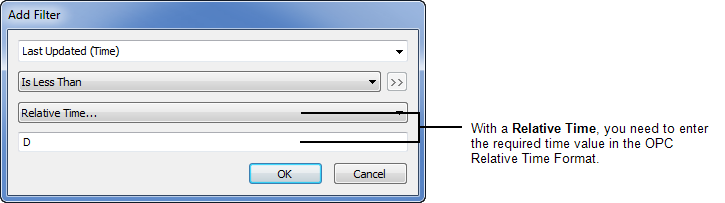
Relative times are times that are relative to the present time. You can specify a single time unit, or for more complex expressions, a time unit followed by an offset. You can specify the time value in either short or long OPC Relative Time Format.
Example:
D
(for the start of the current day)
D-2H
(for 10pm yesterday (2 hours before the start of the current day)
H+1H
(The end of the current hour).
Hour-30Minutes
(30 minutes before the start of the present hour).
For more information, see Specify a Relative Time in the OPC Relative Time Format in the ClearSCADA Guide to Core Configuration.
For information on time formats in general, see Using OPC Time Formats in the ClearSCADA Guide to Core Configuration.