This section only applies to Lists—for information on changing the font properties of the Alarm Banner, see Specify the Properties of the Font used for the Alarm Banner in the ClearSCADA Guide to Alarms.
Use the Header Font section of the Option window’s Lists tab to specify the properties of the font used in List headers:
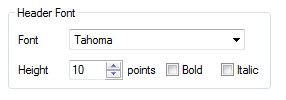
- Font—Use the combo box to display a list of the fonts that are available to this particular client. Select the required font from the list.
- Height—Use the spin box to specify the required font height. The default is 8 points.
- Bold—Select this check box for the text in the List’s headers to be bold. Clear the check box for the text’s weight to be regular.
- Italic—Select this check box for the text in the List’s headers to be italic. Clear the check box for the text’s angle to be regular.
Once you have confirmed the settings, you will need to close and re-open any Lists that are presently on display, in order for the changes to take effect on those Lists.