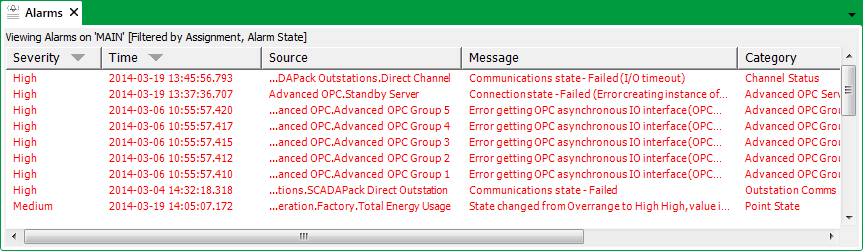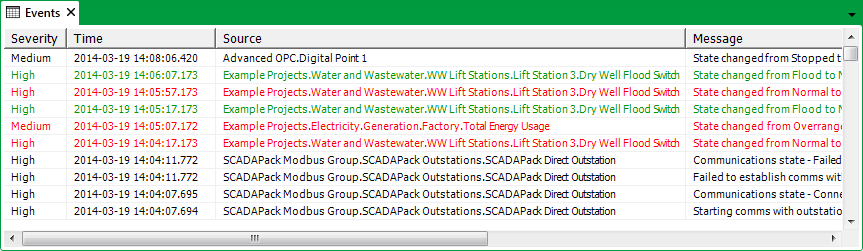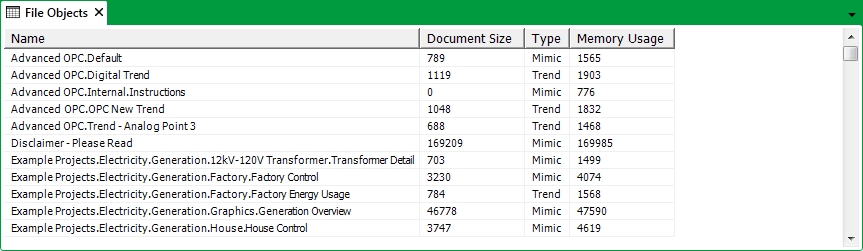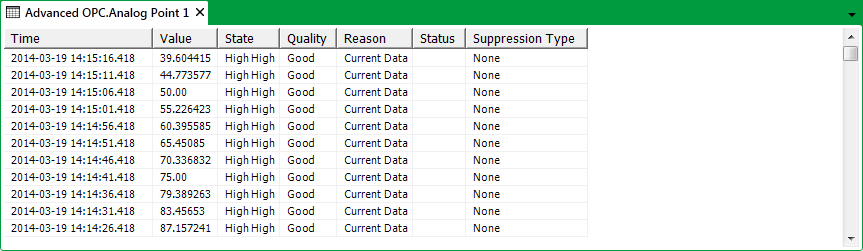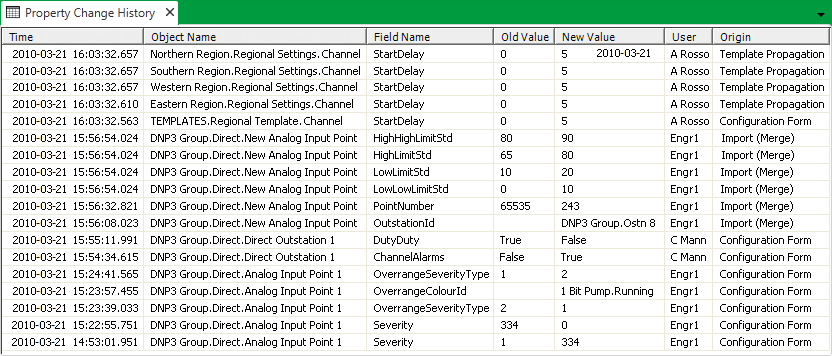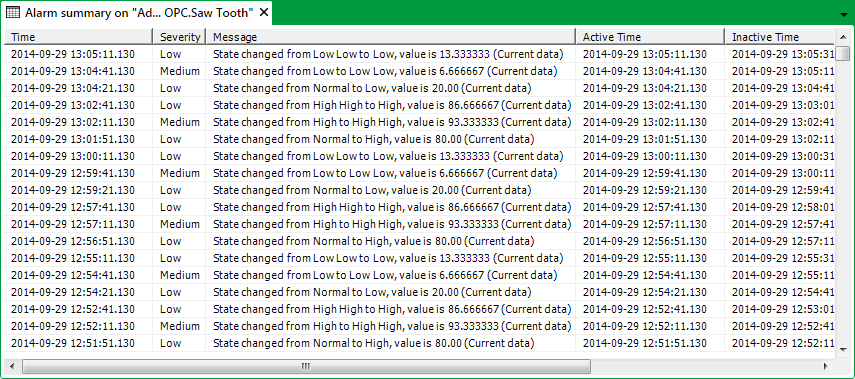Welcome to the ClearSCADA Guide to Lists. This guide provides reference information about the various aspects of List operation and configuration.
ClearSCADA is capable of displaying a wide range of information in List form, typically:
- Alarms (see Alarms Lists in the ClearSCADA Guide to Alarms)
- Events(see Events Lists)
- Database Items (see Queries Lists)
- Historic Values (see Historic Lists)
- Configuration Changes (see Configuration Changes Auditing in the ClearSCADA Guide to Core Configuration).
- Alarm Summary (see Alarm Summary in the ClearSCADA Guide to Alarms).
For information on working with Lists, see the following sections in addition to the references above:
System administrators or high-level engineers that are setting up the system should see the following section:
In addition to the above, be aware that engineers with the relevant permissions can also optionally configure Custom Lists. Like a standard Queries List, a Custom List uses an SQL query to determine the information that is included in the List. Custom Lists are useful if you want to display information that is not available in any of the standard Queries Lists, or if you regularly want to display a List that is filtered and/or sorted differently.
If you need to use ClearSCADA to query a third-party ODBC database such as an SQL Server database, please refer to Querying Third Party ODBC Databases.