Constant values are values that remain the same each time the program executes, such as pi, time intervals, fixed text string etc. For example, if a program needs a point to change state after a 2 minute pause, a constant can be used to define the 2 minute time period. Although the time period does decrease from 120 seconds to 0 seconds as the program executes, it is still represented by a constant as the time value is 120 seconds when the program is executed.
To add a constant value to a Function Block Diagram:
- Right-click on the background of the Function Block Diagram.
A context sensitive menu is displayed. - Select the Add Constant option.
The Set Constant window is displayed.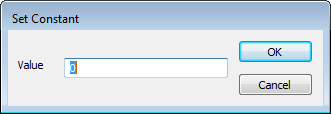
- Enter the Constant value. The value needs to include any code characters. For more information, see Built-In Data Types.
- Select the OK button to confirm the entry and close the Set Constant window.
A constant tag is added to the Function Block Diagram. Constant tags are colored blue, and can be connected to other parts of the diagram.
NOTE: Unlike internal and direct variables, constants can only be of a certain data type. Each constant value has to be one of the Built-In Data Types.