Conversions are built-in features that convert the data type of one value into a different data type. For example, the BYTE_TO_BOOL conversion turns a byte value into a boolean value. Typically, the conversions are needed when an input value of one data type needs to be converted into another data type for the Logic program to work.
To add a conversion to a Ladder Diagram:
- Right-click on the background of the Ladder Diagram.
A context sensitive menu is displayed. - Select the Conversions option to display another menu.
- Select the option for the data type that you want to convert on the Ladder Diagram.
A further menu is displayed.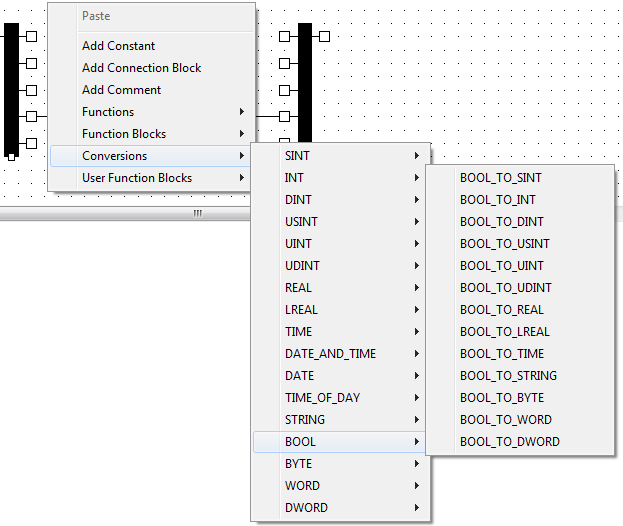
- Select the option that describes the type of conversion. For example, to convert a boolean value into a string value, select the BOOL_TO_STRING option.
The conversion is added to the Ladder Diagram.
For more information on the data types, see Built-In Data Types.