Function blocks are blocks of code that define a type of Logic behavior or calculation. You can use them in your Function Block Diagrams to provide the Logic or calculations that you require in your program. There are several types of function block available, and you can also create custom function blocks if required.
To add a function block to a Function Block Diagram:
- Right-click on the background of the Function Block Diagram.
A context sensitive menu is displayed. - Select the Function Blocks option to display another menu.
- Select the option for the type of function block that you want to add to the diagram.
The function block is added to the Function Block Diagram.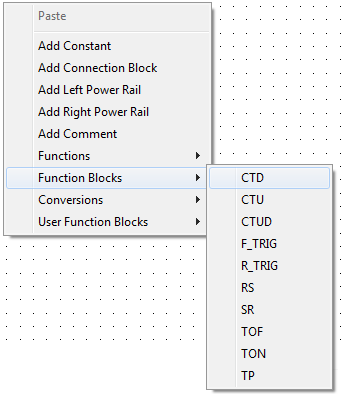
For more information on the available function blocks, see Built-In Function Blocks.