Functions are single calculations that can be applied to a value. Each function reads an input, performs a calculation, and outputs the result of the calculation as a value. There are many types of function (each function type performs a different type of calculation).
Functions are useful for converting values, adding values, etc.
To add a function to a Ladder Diagram:
- Right-click on the background of the Ladder Diagram.
A context sensitive menu is displayed. - Select the Functions option to display another menu.
- Select the option for the type of function that you want to add to the Ladder Diagram.
A further menu is displayed.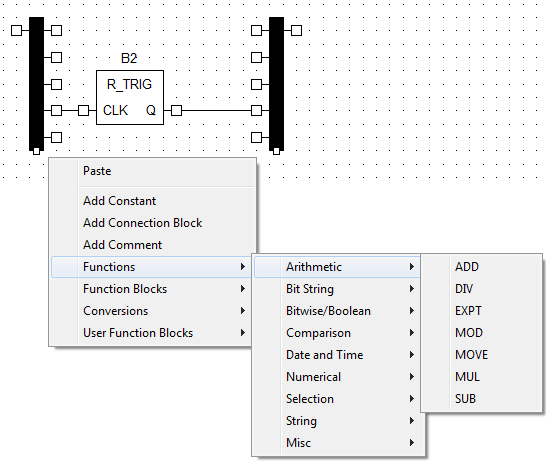
- Select the function that you require.
The function is added to the Ladder Diagram.
For more information on the available functions, see Built-In Functions.