Transitions represent a condition such as an item being in a specific state, or a value being in a specific range. The step that follows the transition is only activated if the condition defined in the transition is true.
For more information, see Transitions.
To add a transition to a Sequential Function Chart:
- Display the SFC in Design mode (see Display a Sequential Function Chart).
- Right-click on the background of the SFC.
A context sensitive menu is displayed. - Select the Add Transition option.
The transition is added to the SFC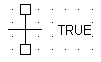
You can edit the transition by right-clicking on it and selecting the Edit option from the context sensitive menu (see Edit a Transition).