You can use the Update Interval feature to define how often your ClearSCADA client PC requests updates for a Sequential Function Chart (SFC). By default, ClearSCADA clients request an update from a ClearSCADA server for the latest variable values every second.
By using the Update Interval feature, you can set your ClearSCADA client PC to request variable updates at a slower rate.
To change the update interval for an SFC:
- Display the Sequential Function Chart in Run mode (see Display a Logic Program in Run Mode).
- Select the Logic tab on the ViewX ribbon.
- Select Update Interval in the View command group.
A further menu is displayed.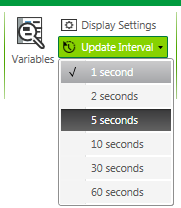
- Select the required interval from the list of options. The intervals range from 1 second to 60 seconds.