Each Ladder Diagram needs to be represented in the ClearSCADA database by a Ladder Diagram item. When you have created a Ladder Diagram item, you can access its Edit feature which allows you to create the Ladder Diagram program.
To create a Ladder Diagram database item:
- Display the Database Bar (see Display an Explorer Bar in the ClearSCADA Guide to ViewX and WebX Clients).
- In the Database Bar, right-click on a system, Group, or Group Template to display a context sensitive menu.
- Select the Create New option, then the Logic option, then the Ladder Diagram option from the context sensitive menu.
A new Ladder Diagram item is added to the system, Group, or Group Template. It is selected automatically, ready for you to enter its name. - Enter a suitable name for the Ladder Diagram then press the Enter key or select another part of the interface.
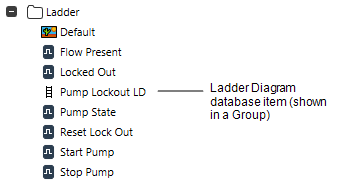
Now that you have created a Ladder Diagram database item, you can edit it (see Edit a Ladder Diagram).