You can use the Comment field on the Library tab of the ST Library Form to create a generic ToolTip for the function blocks that are stored in the ST Library. When one of the function blocks is used as a user function block on a Function Block Diagram, the diagrammatic version of the function block will be associated with the comment. When a user positions the cursor over the function block, a ToolTip will be displayed containing the comment. This feature is especially useful when you want to provide an indication as to which ST Library contains the code for a function block—by providing details of the ST Library in your comment, you can make it easy for other operators and engineers to locate the ST Library that contains the function block.
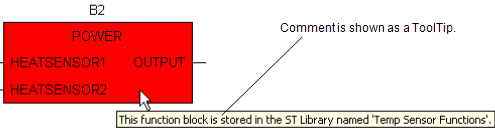
To create a generic comment for an ST Library ToolTip:
- Display the ST Library Form and select the Library tab (see Configure an ST Library).
- Enter the string for the ToolTip in the Comment field.
To configure the other Library tab settings, see Configure an ST Library.