You can use the Ignore Method Errors check box to define how a Logic program reacts to methods that are unable to be performed successfully. This feature is especially useful with programs that are used to perform several methods in sequence.
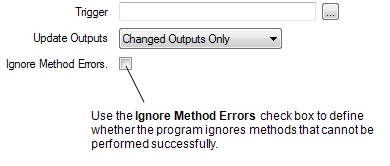
When a program executes, it reads its inputs, then evaluates its internal calculations, then writes its outputs. Finally, it performs its methods (if any). It performs each method in turn.
By default, if one of its methods cannot be performed, the program aborts any attempt to perform subsequent methods. This means that one erroneous method in a program will result in other methods being aborted.
You can change this setting so that the program will ignore erroneous methods, and continue to perform any other methods.
To control whether a Logic program continues to execute its methods following an unsuccessful method:
- Display the configuration Form for the relevant program (see Configure an ST Program, Ladder Diagram, SFC or FBD).
- Select the Logic tab.
- Either:
- Check the Ignore Method Errors check box to allow the program to ignore erroneous methods and continue to execute further methods.
Or:
- Clear the Ignore Method Errors check box to set the program so that it makes no attempt to execute methods following an unsuccessful attempt to perform a method.
To configure the other Logic tab settings, see Configure an ST Program, Ladder Diagram, SFC or FBD.