You can use the Delete option to remove unwanted variables from your Ladder Diagram.
To delete a variable on a Ladder Diagram:
- In the Variables list above the Ladder Diagram, right-click on the variable you want to delete (on the Direct tab or Internal tab as appropriate).
A context sensitive menu is displayed.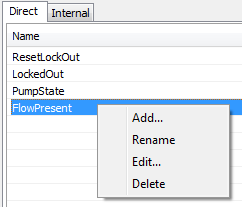
-
Select the Delete option.
If the variable is referenced, a confirmation window is displayed.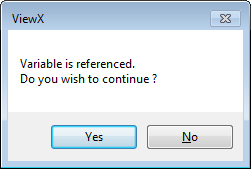
- Either:
- Select Yes to confirm the deletion and close the confirmation window.
The variable is removed from the diagram.
Or:
- Select No to cancel the deletion.
- Select Yes to confirm the deletion and close the confirmation window.