You should display the Actions tab on a Sequential Function Chart if you need perform activities such as:
- Add an action to your SFC
- View the actions that are already on your SFC
- Edit an action on your SFC
- Delete obsolete actions from your SFC.
To display the Actions tab:
- Display the SFC in Design mode (see Display a Logic Program in Design Mode).
- Select the Actions tab.
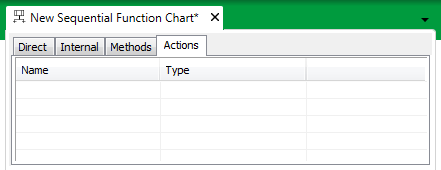
The Actions tab contains a list of the actions that have been created for use in the SFC program. The name of each action is listed under the Name column. The Type column indicates the Logic language that the system uses to identify and perform the relevant action.
Further Information