| Function Name |
LEFT |
|---|---|
|
Description |
Outputs a specific number of characters taken from a string input. The characters are taken from the left-hand side of the input string (starting with the first character). |
|
Arguments |
IN {STRING} The IN input is a string input. The LEFT function uses characters from the IN input for its output. L {INT} Defines the number of characters in the IN input that are used for the output. The output begins with the first character of the IN input and continues for the L amount of characters. For more information on the data types for the inputs and outputs, see Data Type Hierarchy. |
|
Returns |
Output {STRING} The output is a string that is the L number of characters from the IN string, starting from the left. |
Example:
Function Block Diagram - LEFT:
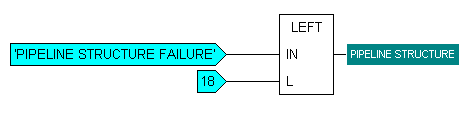
In this example, the IN input is 'PIPELINE STRUCTURE FAILURE' and the L input is 18. This means that the LEFT function will return 18 characters from the IN input, starting with the left-most character (the first character). So, as the IN input is 'PIPELINE STRUCTURE FAILURE', the LEFT function outputs 'PIPELINE STRUCTURE' (the first 18 characters from the IN string).
ST Program - LEFT:
To use a LEFT function in an ST program, you need to use this syntax:
- Output := LEFT ('IN', L);>
Where Output, IN and L are defined as variables earlier in the ST program.
Alternatively, you can use the following syntax:
- Output := LEFT (IN:= 'PIPELINE STRUCTURE FAILURE', L:= 18);
Where the 'PIPELINE STRUCTURE FAILURE' and 18 values are the input values (in this case, they are the same values as used in the Function Block Diagram example above).