| Function Name |
MAKE_TIME |
|---|---|
|
Description |
Provides a time output that is made up from the components supplied via the inputs. |
|
Arguments |
The arguments are (from top to bottom): D {INT} D provides the day. H {INT} H provides the hour. MI {INT} MI provides the minutes. S {INT} S provides the seconds. MS {INT} MS provides the milliseconds. For more information on the data types for the inputs and outputs, see Data Type Hierarchy. |
|
Returns |
Output {TIME} |
Example:
Function Block Diagram - MAKE_TIME:
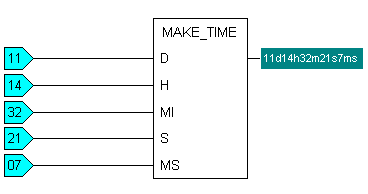
The MAKE_TIME function outputs a time value that is made up from the components supplied via its inputs (the day is taken from the D input, hour from the H input, minute from the MI input, seconds from the S input and the milliseconds from the MS input). On a live system, the inputs for a MAKE_TIME function would most likely be the results of a calculation, with the inputs being variable depending on the outputs of other functions etc.
ST Program - MAKE_TIME:
The syntax for a MAKE_TIME function in an ST Program is:
- Output := MAKE_TIME (D, H, MI, S, MS);
Where Output, D, H, MI, S and MS are defined as variables earlier in the ST program.
Alternatively, you can use the following syntax:
- Output := MAKE_TIME (D:= 11, H:= 14, MI:= 32, S:= 21, MS:= 07);
Where the numbers are the input values (in this case, they are the same numbers as used in the Function Block Diagram example above).