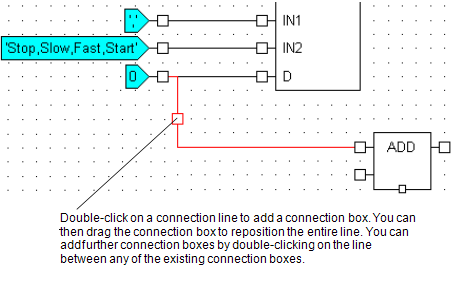To make a connection on a Function Block Diagram:
- Select a connection box on one of the items you want to connect. Keep the left-hand mouse button pressed down.
- Drag the cursor to a connection box on the other item (the item to which you are connecting the item in step 1).
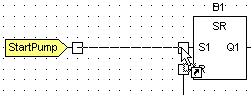
- Release the left-hand mouse button.
A connection line is drawn (if the connection is valid).
If the connection lines on your Function Block Diagram are cluttered and overlap, you can reposition them manually. To do this, simply double-click on the line you want to reposition. This will cause a new connection box to appear on the line. You can then drag the selection box to a different, more appropriate position as required.