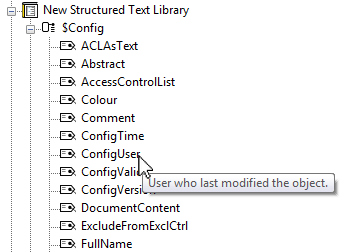Logic programs are represented in the ClearSCADA database by database items. Like other database items, Logic programs have properties that can be accessed via OPC.
To view the properties for a Logic program:
- Display the OPC Data Bar (see Display an Explorer Bar in ViewX in the ClearSCADA Guide to ViewX and WebX Clients).
- Expand the System icon, then expand the Root Group.
- Expand the hierarchy until you locate the required Logic program.
- Expand the program to reveal its tags. Each tag represents a property (and the value that is stored for that property) of the Logic program. Further tags are located within the Config tag.
- Position the cursor over any of the tags to display a brief description of the tag in a ToolTip.