As you need to allocate a different name to each variable, you may need to rename the variables you have on your Function Block Diagram.
To rename a variable on a Function Block Diagram:
- In the Variables list above the diagram, right-click on the variable you want to rename (on the Direct tab or Internal tab as appropriate).
A context sensitive menu is displayed.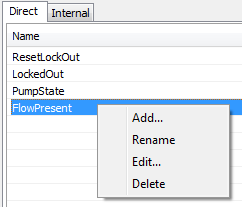
- Select the Rename option.
The name of the variable is selected. You can alter or overwrite the name as required—simply use the keyboard to enter the new name for the variable. - Press the Enter key or select another part of the interface to confirm the name entry.