Each step represents a state that the program is to monitor.
Example:
For example, a step could represent a check for the state of a particular point.
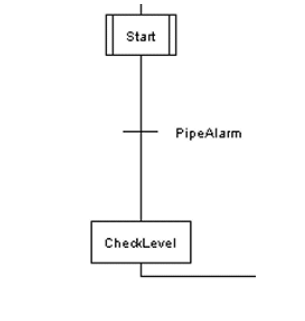
The Start step is the initial step. The second step is CheckLevel. The CheckLevel step only becomes active if the condition defined by the PipeAlarm transition is true. When the CheckLevel step is active, the Start step becomes inactive.
The arrangement of the steps in your Sequential Function Chart determines the order in which the various actions and conditions are read. The system begins with a step that is marked as being the initial step, and proceeds to the next step via a transition. Transitions define specific conditions (see Transitions). When the system reaches a step, the step becomes active. The system can only proceed to the next step (or steps) if the transition between the steps defines a condition that is true. For example, if Step 3 is active, Step 4 will only become active if the condition for the transition that connects Step 3 to Step 4 is true.
Steps cannot be connected directly to other steps—each step has to be connected to one or more transitions. However, steps can be connected to Actions.
You can associate multiple steps with a single transition. This is useful when you want several branches of steps and actions to occur at the same time as a result of a specific condition. For more information, see Simultaneous Sequences.