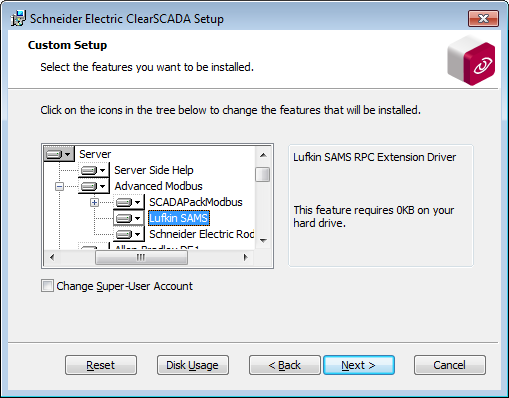The Lufkin SAMS extension driver provides the Advanced Modbus driver with extra functionality, enabling ClearSCADA to monitor rod pump activity via Lufkin SAM devices. In order to monitor such data, the Lufkin SAMS component has to be installed on each of the servers on your system (including any permanent standby servers), in addition to the Advanced Modbus component.
Use the Add/Remove Programs function in the Windows® Control Panel to check whether the required components are installed.
The Lufkin SAMS component is located in the Server group, in a branch off from its Advanced Modbus ‘parent’ driver component. To check that this component has been installed, ensure that the symbol to the left of the text Lufkin SAMS does not have an X on it.