You can use the Background setting on the Mimic Properties window to define the default background color for a Mimic. Depending on the method you use to display the Mimic Properties window, the color you choose will be the background color for a specific Mimic or for new Mimics being configured on your client PC.
To choose the required background color, select the Background color button to display a color palette.
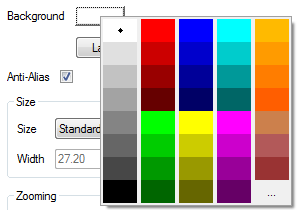
You can choose a color from the palette or you can use the ... option to create a custom color (see Using the Color Window).