You can use the Mimic Properties window to define whether a Mimic can have its level of magnification altered in Run Mode and also the range of magnification permitted. This is useful when you need to restrict access to certain levels of magnification or wish to disable magnification in Run Mode to simplify the level of user interaction with a Mimic.
Depending on the method that you use to display the Mimic Properties window, the settings you define will be applied to:
- New Mimics on your client PC (if you access the Mimic Properties window via the Options window—see Defining the Default Mimic Properties for New Mimics).
- A specific Mimic (if you access the Mimic Properties window via the Properties option or command on a Mimic—see Defining the Default Mimic Properties for a Specific Mimic).
When you have displayed the Mimic Properties window using the appropriate method for your needs, define the magnification settings as follows:
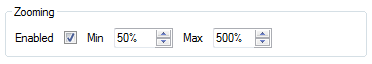
- Zooming—Use the Zooming settings to define whether the Mimic can be magnified, and if so, what limits are in place:
- Enabled—Use this check box to define whether the Mimic can be magnified in Run mode (via the zoom commands in the Navigation group on the Home tab). Select the check box to allow the Mimic to be magnified or clear it to disable the magnification features for the Mimic (in Run Mode).
- Min—Use the Min percentage spin-box to define the lowest level of magnification that can be applied to the Mimic. In Run Mode, the Mimic will not be allowed to be shown at a smaller size than the Min size.
- Max—Use the Max percentage spin-box to define the highest level of magnification that can be applied to the Mimic. In Run Mode, the Mimic will not be allowed to be shown at a larger size than the Max size.