The Graphics Tab includes the Drawing command group, which you can use to add objects to a Mimic.
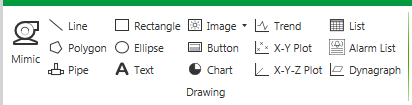
The Drawing commands include:
- Mimic—Allows you to insert an embedded Mimic (see Embed a Mimic on a Mimic)
- Line—Allows you to insert a line (see Add Shapes to a Mimic)
- Polygon—Allows you to insert a polygon (see Add Shapes to a Mimic)
- Pipe—Allows you to insert a pipe (see Add Shapes to a Mimic)
- Rectangle—Allows you to insert a rectangle (see Add Shapes to a Mimic)
- Ellipse—Allows you to insert an ellipse (see Add Shapes to a Mimic)
- Text—Allows you to insert text (see Add Text to a Mimic)
- Image—Allows you to insert an image (see Embed an Image on a Mimic) or an image that is stored on a web server (see Embed a Remote Image on a Mimic)
- Button—Allows you to insert a button (see Add a Button to a Mimic)
- Chart—Allows you to insert a pie chart (see Add a Pie Chart to a Mimic)
- Trend—Allows you to insert an embedded pre-configured Trend (see Embed a Pre-Configured Trend on a Mimic)
- X-Y Plot—Allows you to insert an embedded X-Y Plot (see Embed an X-Y Plot on a Mimic)
- X-Y-Z Plot—Allows you to insert an embedded X-Y-Z Plot (see Embed an X-Y-Z Plot on a Mimic)
- List—Allows you to insert an embedded Queries List (see Embed a Queries List on a Mimic)
- Alarm List—Allows you to insert an embedded Alarms List (see Embed an Alarms List on a Mimic)
- Dynagraph—Allows you to insert an embedded Dynagraph (see Embed a Dynagraph on a Mimic)