You can embed an Alarms List on a Mimic. This is useful when you need a Mimic to provide alarm information as well as other information and links to other displays.
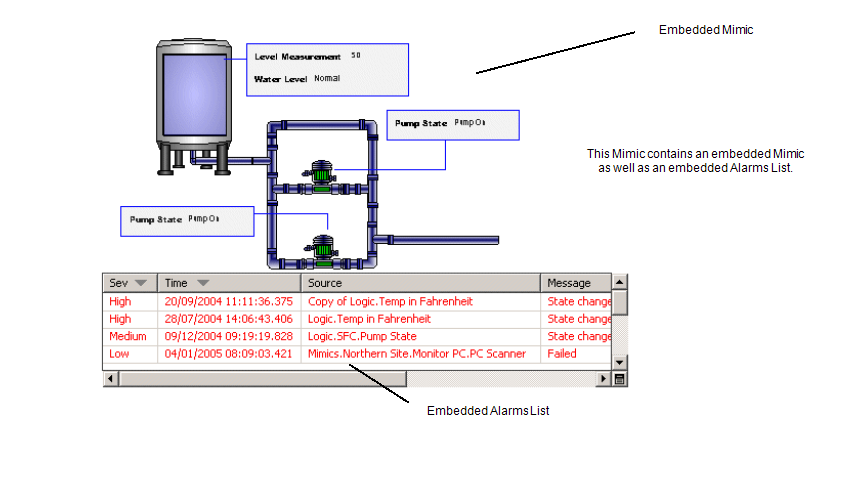
To embed an Alarms List on a Mimic:
- Display a Mimic in Design mode.
- Select Alarms List in the Drawing command group on the Graphics Tab.

- Draw the outline of the embedded Alarms List by pressing the left-hand mouse button, and moving the cursor while keeping the left-hand mouse button pressed. The rectangle that is drawn is the space that will be occupied by the embedded Alarms List.
- Release the left-hand mouse button to embed the Alarms List. The Alarms List contains a list of the alarms on the system.
NOTE: Users can apply sorting to the embedded Alarms List by viewing the Mimic in Run mode and using the Sort feature on the embedded Alarms List.
Further Information
Filtering an Embedded Alarms List: see Filter an Embedded Alarms List.
Filtering an Alarms List: see Use the Filter Window to Filter Alarm Entries in the ClearSCADA Guide to Alarms.