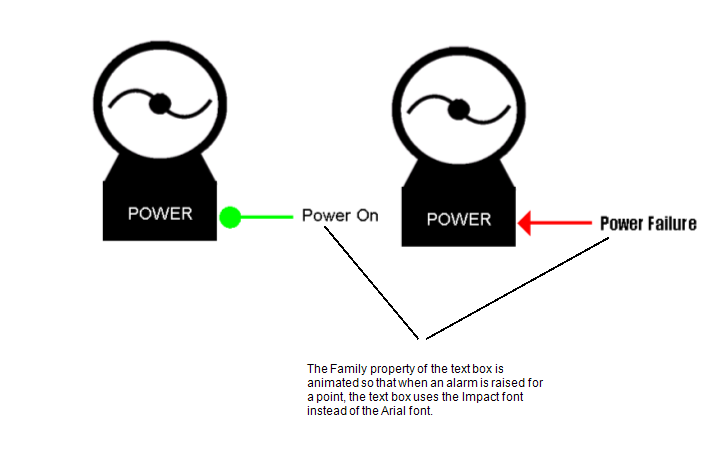The Family property defines the type of font that is used. As with many font properties, you would usually set the Family on the Text Properties window and would not animate it. However, you can animate the Family so that it is set to a certain size by entering the relevant number for its expression. Alternatively, you can animate it so that the font changes according to the value or state of an item in the database.
For the Family property, you need to enter the name of the required font in single quotes like this: 'Courier New'.
For example, you could use the following expression to make the text change font according to the alarm state of a 1 bit digital point:
IIF( "<.1 Bit Digital>.AlarmState" = 4, 'Impact', 'Arial' )
Where <.1 Bit Digital> is the path and name of the 1 bit digital point and AlarmState is the point property that animates the Family property of the text box. The remaining part of the expression defines that when the point has an alarm state of 4 (unaccepted uncleared), the text box will use the Impact font and when the point has any other alarm state, the text box will use the Arial font.