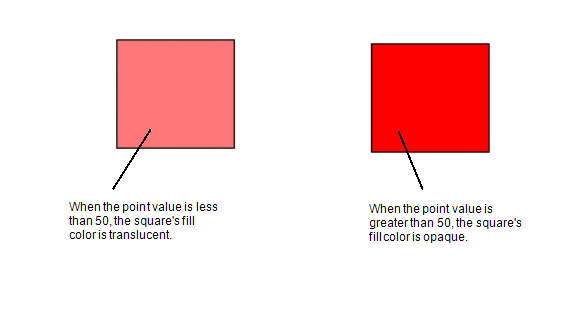The FillAlpha property of a Mimic object defines the amount of transparency that is applied to the FillColour.
Typically, you would animate the FillAlpha property so that it is set to a specific level. You could do this by entering a number between 0 and 255 for the FillAlpha property's expression (where 0 is completely transparent and 255 is opaque).
You can also use a property of a database item to animate the FillAlpha property. For example, you could animate a square so that it was only transparent when a specific analog point has a value less than 50. To achieve this, you could edit the expression for the FillAlpha property:
IIF ("<Path and Name of Point>.CurrentValue"<50, 135, 255)
Where <Path and Name of Point> are the location and name of the analog point (do not enter the angle brackets < >).
CurrentValue is the point property that is associated with the FillAlpha property.
You need to enter the angle bracket for the <50 part of the expression, as this defines the point value that is required for the transparency to be set to 135 or 255.
When the point's CurrentValue is less than 50 the FillColour of the square will have a transparency of 135 so it will be visible, but translucent. When the point's CurrentValue is not less than 50, the FillColour of the square will be 255 (opaque).