You can use the Key Font tab to define the appearance of the text on the key of an embedded Trend.
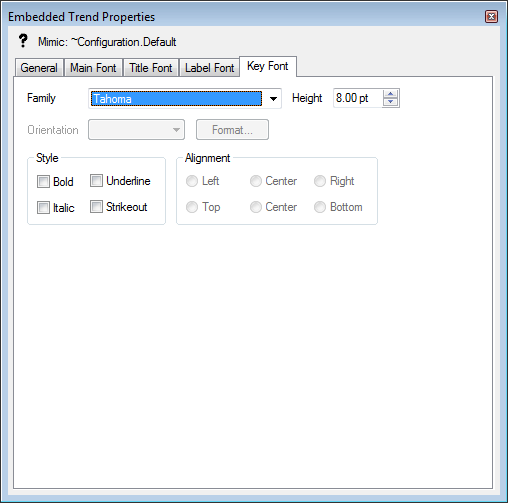
The appearance settings you can change include:
- Family—Use to choose the type of lettering (font) for the text shown on the embedded Trend’s key.
- Height—Use to choose the size of the font.
- Style—Use the check boxes to enable or disable the style settings: Bold, Underline, Italic, Strikeout. Typically, the Style settings are used to improve clarity or add emphasis.
The Orientation, Format and Alignment settings are ‘grayed out’ on the Key Font tab, as they are inappropriate for the key (but are common font settings, so are shown on the Key Font tab).
These settings are common Font settings and work in the same way as the similarly named settings on the Font Tab. The only difference is that they apply to the key on an embedded Trend rather than a text box.