Embedded Mimics have a Maintain Aspect Ratio setting that you can use to define whether the embedded Mimic retains its original proportions when it is resized. The Maintain Aspect Ratio setting is shown on the General tab of the Mimic Properties window (for embedded Mimics).
If you select the Maintain Aspect Ratio check box, the embedded Mimic will retain its original proportions. This means that when you resize the embedded Mimic, its width and height will maintain their relationship, for example, if you reduce the height, the width will also reduce automatically.
If you clear the Maintain Aspect Ratio check box, you can adjust the height and width of the embedded Mimic to any size. Changing the height will not affect the width and changing the width will not affect the height. This can result in distorted embedded Mimics, as the embedded Mimic can be stretched to the selected height or width.
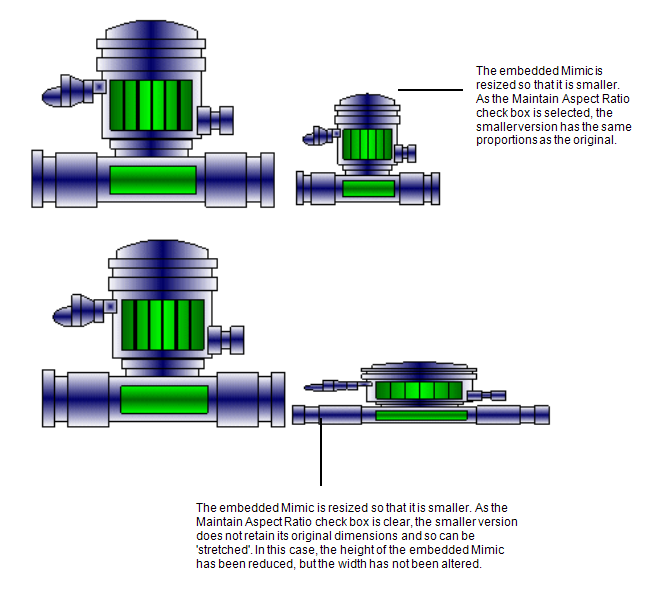
Further Information