Mimics can contain a variety of context sensitive menus and selectable areas that acts as hyperlinks or actions. For example, during the configuration of a Mimic, you could use the context sensitive menu for a Mimic object to create a hyperlink pick action for the object. Then, with the Mimic displayed in Run Mode, you could select that object to trigger the hyperlink (this would cause another display to be shown).
When you display a Mimic in Design Mode, you can access a variety of features for individual objects by right-clicking on an object. This displays a context-sensitive menu that provides access to various configuration features for that object, including animations (Run Mode and Design Mode).
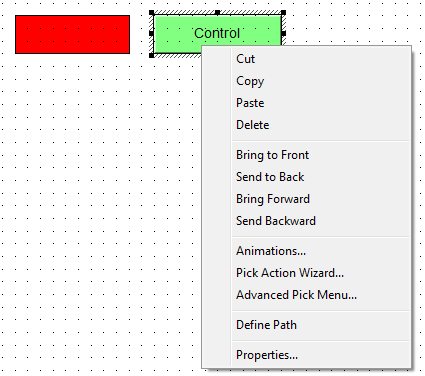
When you display a Mimic in Run Mode, you can access context sensitive menus by selecting any object that is configured to provide a context sensitive menu. You can determine which objects have context sensitive menus by looking closely at the cursor:
- When you position the cursor over a Mimic object that provides access to a context sensitive menu or acts as a trigger for a method, hyperlink and so on, the cursor changes from an arrow to a hand with a pointing finger.

- When a Mimic object does not provide access to a context sensitive menu and does not act as a trigger, the cursor is shown as an arrow.
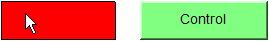
For information on the options that are displayed in the context sensitive menus, please refer to: