You can animate the PickComment for an object so that when you place the cursor over the Mimic object, a specific string is shown in the status bar. The string can be a set of characters that you define, or it could be any string from the database. The string has to be enclosed by single quotes, for example, 'Pump Controls'.
To animate the PickComment, either define the required string in the Expression window for the PickComment property, or use the Expression window's browse button to associate the PickComment with the string value of a database item. For example, you can associate the PickComment with the FullName property of a point.
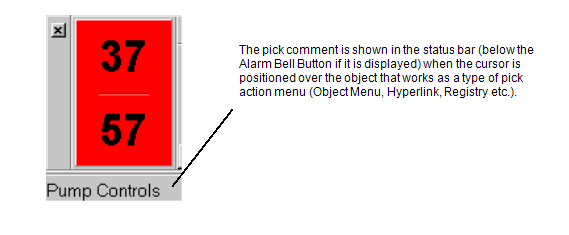
NOTE: You can only animate the PickComment property if the Mimic object has been configured to work as a pick action on the Pick Action Wizard (for example, to work as a method pick action or an Object Menu pick action) or if it is animated to work as a pick action (PickParam and PickType properties are animated).